Notifications are used by Atto to inform you of your customer’s user journey through Atto. Notifications come in two flavours, email and webhook. Notifications can be used to track the customer's status e.g. whether they have successfully connected, their data is available, an invitation email has been delivered, etc. Notifications also include any errors that may have occurred.
Different notifications can be set up for different providerAuthentication and dataAvailability statuses.
Email notifications are useful for Dashboard product consumers, who are not utilizing Atto APIs. These notifications will give you real-time info about connected consent details.
The email notification can be enabled by contacting support.
V1 (deprecated)
NB: Email notifications are supported for v1 notifications only.
The email notification can contain the following fields:
| Parameter | Description |
|---|---|
| ConsentId | Unique ID for the end-user's Consent that allows us to fetch their data |
| CustomerReference | Your reference for the end-user |
| ProviderAuthentication | The provider authentication status for the consent: Success, Error |
| DataAvailability | The data availability status for the consent. Populated when Provider Authentication is successful, otherwise null: Error, Partial, Complete, Processed |
| ErrorMessage | The error message if there are any errors raised for this event (Optional) |
The email notification can contain the following fields:
| Parameter | Description |
|---|---|
| ConsentId | Unique ID for the end-user's Consent |
| Consent Status | Consent current status Possible values: "Pending" "Active" "Revoked" "Abandoned" "Failed" "Expired" "UpcomingExpiration" |
| Journey Type | Refers if end-user is going through process to extend consent validity. Possible values: "Reconfirmation" "Reauthentication" (Optional) In case of a new connection, Journey Type is not populated |
| Consent Period | Consent start date, Consent end date |
| Last Updated | Date when Consent status was last time updated |
| CustomerReference | Your reference for the end-user |
| Data Availability | The data availability status for the consent. Possible values: "Error" "Partial" "Complete" "Processed" (Optional) We are populating this field only if Consent Status is "Active" |
| Error Message | The error message if there are any errors raised for this event. (Optional) We are populating this field only if there have been any errors |
Atto uses webhooks to send real-time notifications to your application regarding updates to a user consent within the Atto platform. These webhooks deliver push notifications through HTTPS requests with the data encapsulated in JSON payloads.
To use webhooks, you will first need to set up an endpoint that accepts HTTP POST requests with the schema defined below. It is possible to apply OAuth2 authentication, if you want to make sure that no one can call your endpoint. Webhooks can be enabled by contacting support.
- The HTTP Method will always be
POST - The Content Type will always be
application/json
If your endpoint is not able to handle the first webhook, then we will retry three times before discarding it. There will be 2 seconds, 4 seconds and 8 seconds delay between retries.
V1 (deprecated)
The webhook will contain your unique ID customerReference passed back to you as well as our internal reference consentId. The internal reference is required to access any of our endpoints about that individual.
- You will need to set up an endpoint
- This endpoint must be able to accept a post request from our server as defined below.
- The HTTP Method will always be
POST - The Content Type will always be
application/json - The request JSON will have the following properties:
| Property | Type | Nullable | Details |
|---|---|---|---|
| consentId | string | No | Unique ID for the end-user's Consent that allows us to fetch their data |
| applicationId | string | No | The ID of your account in our system |
| customerReference | string | Yes | Your reference for the end-user |
| providerAuthentication | stringEnum: "Success", "Error" | No | The provider authentication status for the consent |
| dataAvailability | stringEnum: "Error", "Partial", "Complete", "Processed" | Yes | The data availability status for the consent. Populated when Provider Authentication is successful, otherwise null |
| paymentConfirmation | stringEnum: "Complete", "Incomplete" | Yes | The payment confirmation status for the consent. Populated when Payment Confirmation is enabled |
| reauthentication | boolean | No | Indicates whether the consent is being re-authenticated |
| errorMessage | string | Yes | The error message if there are any errors raised for this event |
Given below is a brief explanation of all the enums mentioned above
providerAuthentication
Value Explanation "Success"Provider authentication was successful "Error"There was an error during provider authentication dataAvailability
Value Explanation nullData availability status is pending "Error"There has been an error in fetching data from the provider "Partial"Account data is available from Data API, however transaction data is still pending "Complete"The bank data is avaiable via the Stored Data API and Data API "Processed"Stored Data has been enriched and is avaiable via the Stored Data API paymentConfirmation
Value Explanation nullPayment account confirmation is not available/enabled "Complete"Payment account confirmation was completed "Incomplete"Payment account confirmation is incomplete
Here is an example of the request body JSON
{ "consentId": "207e50aa-72c0-11eb-9439-0242ac130002", "applicationId": "26e667b6-72c0-11eb-9439-0242ac130002", "customerReference": "defaultuser", "providerAuthentication": "Success", "dataAvailability": "Complete", "paymentConfirmation": null, "reauthentication": false, "errorMessage": null }
| Property | Type | Nullable | Details |
|---|---|---|---|
| eventId | string | No | Unique ID belonging to the Webhook event |
| eventType | stringNominally: "Consent" "Invitation" | No | Indicates the type of event the webhook represents |
| eventTime | stringUTC formatted timestamp | No | Indicates the time when the webhook was sent |
| schemaType | stringNominally: "Consent" "Email" | No | Indicates the webhook schema type |
| schemaVersion | string | No | Indicates the version of the webhook schema |
{
"eventId": "2d1781af-3a4c-4d7c-bd0c-e34b19da4e66",
"data": { },
"eventType": "Consent",
"eventTime": "2022-01-01T00:00:00Z",
"schemaType": "Consent",
"schemaVersion": "1.0.0"
}Consent schema returns a holistic overview of consent status and data availability, and provides details about connected provider, consent validity period and its journey type.
Configuring this Webhook is highly recommended in case you are using Atto APIs.
| Property | Type | Nullable | Details |
|---|---|---|---|
| consentId | string | No | Unique reference for the consent |
| applicationId | string | No | Unique ID of your account in our system that was used to request the Connect Invitation |
| providerId | integer | No | Provider Id for the consent |
| providerName | string | Yes | Provider name for the consent |
| configurationName | string | Yes | Specific configuration of the client |
| customerReference | string | No | Your reference for the end-user |
| consentStatus | stringEnum: "Pending" "Active" "Revoked" "Abandoned" "Failed" "Expired" "UpcomingExpiration" | No | Consent status |
| consentJourney | stringEnum: "Reauthentication" "Reconfirmation" | Yes | Indicates which journey type the end-user went through |
| consentStart | stringUTC formatted timestamp | Yes | Start date for the consent |
| consentEnd | stringUTC formatted timestamp | Yes | End date for the consent |
| statusUpdated | stringUTC formatted timestamp | No | Date of last status update of the consent |
| dataAvailability | stringEnum: "Error" "Partial" "Complete" "Processed" | Yes | The data availability status for the consent (Optional) We are populating this field only if consentStatus is Active |
| errorMessage | string | Yes | The error message if there are any errors raised for this event |
| invitationId | string | Yes | Unique ID belonging to a particular Connect Invitation |
| eventType | stringNominally: "Consent" | No | Indicates the type of event the webhook represents |
| eventTime | stringUTC formatted timestamp | No | Indicates the time when the webhook was sent |
| schemaType | stringNominally: "Consent" | No | Indicates the webhook schema type |
| schemaVersion | string | No | Indicates the version of the webhook schema |
Here is an example of the request body JSON
{ "eventId": "2d1781af-3a4c-4d7c-bd0c-e34b19da4e66", "data": { "consentId": "e521cf62-a45f-49c5-8372-94853fffeb55", "applicationId": "97ab27fa-30e2-43e3-92a3-160e80f4c0d5", "providerId": 0, "providerName": "string", "configurationName": "string", "customerReference": "string", "consentStatus": "Pending", "consentJourney": "Reconfirmation", "consentStart": "2019-08-24T14:15:22Z", "consentEnd": "2019-08-24T14:15:22Z", "statusUpdated": "2019-08-24T14:15:22Z", "dataAvailability": "string", "invitationId": "string" }, "eventType": "Consent", "eventTime": "2022-01-01T00:00:00Z", "schemaType": "Consent", "schemaVersion": "1.0.0" }
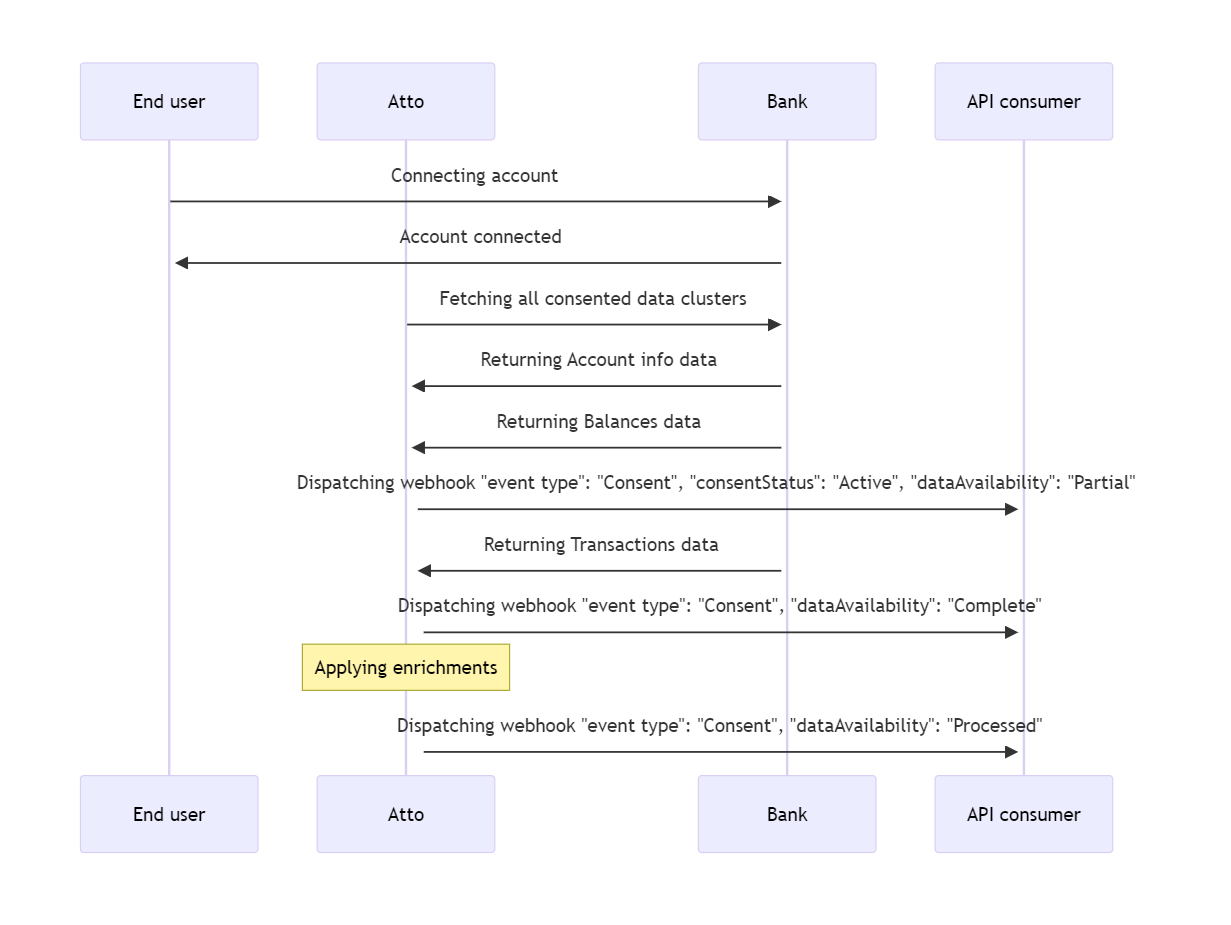
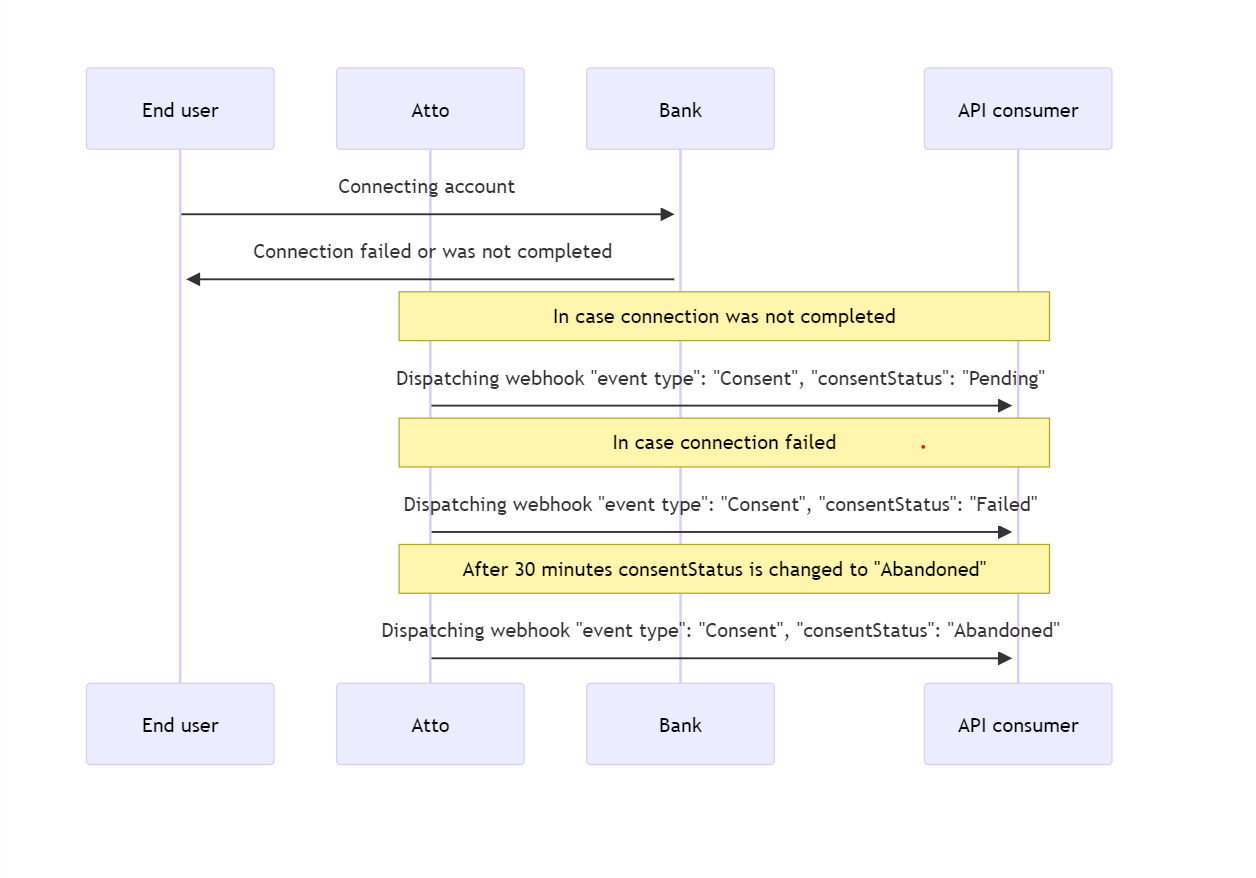
Invitation event type webhooks are meant to be used hand in hand with Atto Connect Invitation API product. The webhook will contain necessary information to track specific invitations through their phases.
| Property | Type | Nullable | Details |
|---|---|---|---|
| eventId | string | No | Unique ID belonging to the Webhook event |
| invitationId | string | No | Unique ID belonging to a particular Connect Invitation |
| emailState | stringEnum: "Sent" "Received" "Opened" "Clicked" "Failed" | No | Indicates state of email |
| customerReference | string | No | Your reference for the end-user |
| smtpErrorCode | string | Yes | Indicates the SMTP error code (if any) |
| smtpErrorMessage | string | Yes | Indicates the SMTP error reason (if any) |
| applicationId | string | No | Unique ID of your account in our system that was used to request the Connect Invitation |
| connectionStatus | stringEnum: "Pending" "Cancelled" "Active" "Abandoned" | No | Indicates if the end-user has actioned Connect Flow |
| eventType | stringNominally: "Invitation" | No | Indicates the type of event the webhook represents |
| eventTime | stringUTC formatted timestamp | No | Indicates the time when the webhook was sent |
| schemaType | stringNominally: "Email" | No | Indicates the webhook schema type |
| schemaVersion | string | No | Indicates the version of the webhook schema |
Here is an example of the request body JSON
{ "eventId": "2d1781af-3a4c-4d7c-bd0c-e34b19da4e66", "data": { "invitationId": "fdd86d02-5745-4cc9-ad9a-8372d6ec2c9b", "applicationId": "26e667b6-72c0-11eb-9439-0242ac130002", "emailState": "Received", "customerReference": "ProposalNumber", "smtpErrorCode": "", "smtpErrorMessage": "", "connectionStatus": "Pending", }, "eventType": "Invitation", "eventTime": "2022-01-01T00:00:00Z", "schemaType": "Email", "schemaVersion": "1.0.0" }
If you want to make sure that no one can call your endpoint, except for verified clients, we can enable our server to connect to your OAuth2 authorisation server and get an access token. We then send it to you to authenticate you to use our API, in the same way that you connected to our OAuth2 provider. In addition to the data listed above, we will require the following details:
- A Client ID for your OAuth authorisation server
- A Secret Key for your OAuth authorisation server
- An endpoint to request the access Token
- An optional scope
Here are two example requests we do to compete the OAuth2 Webhook flow:
- Make a request for bearer token using the customer supplied: Authorisation Server Url, Client Id, Client Secret, and Optional Scope which returns the accessToken that we use to authenticate with their webhook URL. We use
Basicauthentication so the request will contain a header of the formAuthorization: Basic <encodedCredentials>where encodedCredentials is a Base64 encodedClientId:ClientSecret - We call the customer supplied Webhook Url using the access token returned as the bearer token
curl --location -g --request POST 'https://[CustomerAuthorisationServerUrl]' \
--header 'Authorization: Basic W0NsaWVudElkXTpbQ2xpZW50U2VjcmV0XQ==' \
--header 'Content-Type: application/x-www-form-urlencoded' \
--data-urlencode 'grant_type=client_credentials' \
--data-urlencode 'scope=[Optional Scope]'{
"token_type": "bearer",
"expires_in": 123,
"access_token": "ReturnedAccessToken"
}curl --location -g --request POST 'https://[CustomerWebhookUrl]' \
--header 'Authorization: Bearer [ReturnedAccessToken]' \
--header 'Content-Type: application/json' \
--data-raw '{
"consentId": "207e50aa-72c0-11eb-9439-0242ac130002",
"applicationId": "26e667b6-72c0-11eb-9439-0242ac130002",
"customerReference": "defaultuser",
"providerAuthentication": "Success",
"dataAvailability": "Complete",
"paymentConfirmation": null,
"reauthentication": false,
"errorMessage": null
}'